Linkdrop p2p
Seamlessly enable token transfers via claim links in your app
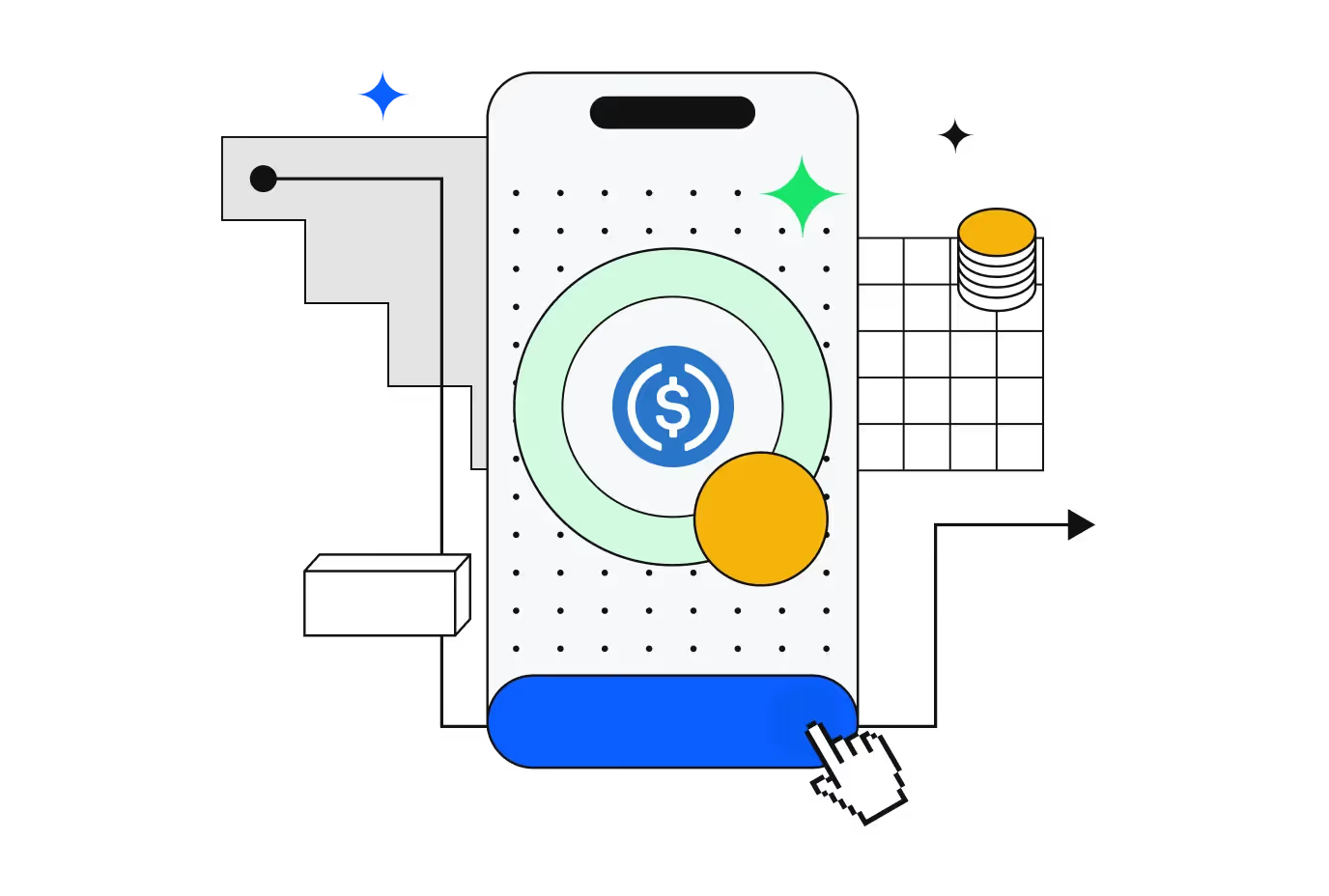
Launching first with Coinbase Wallet
Linkdrop p2p is available for integrations in Q1, 2024
1. Sender Escrows Tokens & Generates Claim Link
Sender deposits the desired amount into the Escrow Contract and creates a unique claim link
1. Sender Escrows Tokens & Generates Claim Link
Sender deposits the desired amount into the Escrow Contract and creates a unique claim link
2. Sender Shares Claim Link
Sender easily shares the link on iOS/Android devices through Messenger, WhatsApp, Telegram, Email, and more.
2. Sender Shares Claim Link
Sender easily shares the link on iOS/Android devices through Messenger, WhatsApp, Telegram, Email, and more.
3. Recipient Claims Tokens in your App
If the Recipient doesn't already have your app, they can be guided through installation and setup. Once set up, they can easily claim the tokens using the shared link
3. Recipient Claims Tokens in your App
If the Recipient doesn't already have your app, they can be guided through installation and setup. Once set up, they can easily claim the tokens using the shared link
How it works
Gasless. Non-custodial.
Secured by smart contracts
Secured by smart contracts
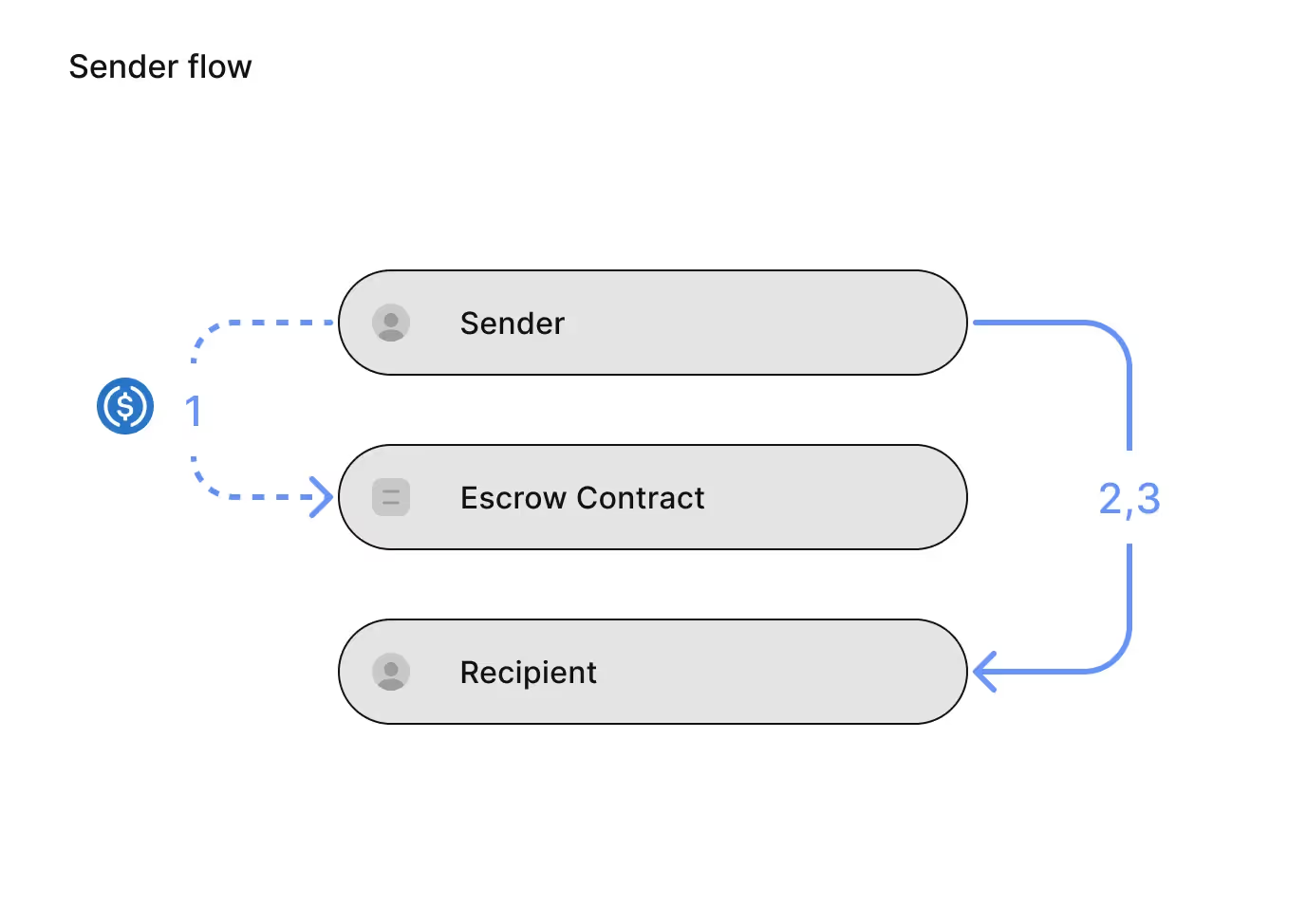
1. Initiate Deposit:
Sender transfers tokens to the escrow smart contract. For USDC gasless deposits are enabled thanks to EIP-3009.
2. Generate Claim Link:
The sender creates a unique claim link that embeds a secret key essential for token redemption.
3. Share Link:
The sender shares the token claim link with the recipient using a secure channel, such as WhatsApp or Telegram.
Sender transfers tokens to the escrow smart contract. For USDC gasless deposits are enabled thanks to EIP-3009.
2. Generate Claim Link:
The sender creates a unique claim link that embeds a secret key essential for token redemption.
3. Share Link:
The sender shares the token claim link with the recipient using a secure channel, such as WhatsApp or Telegram.
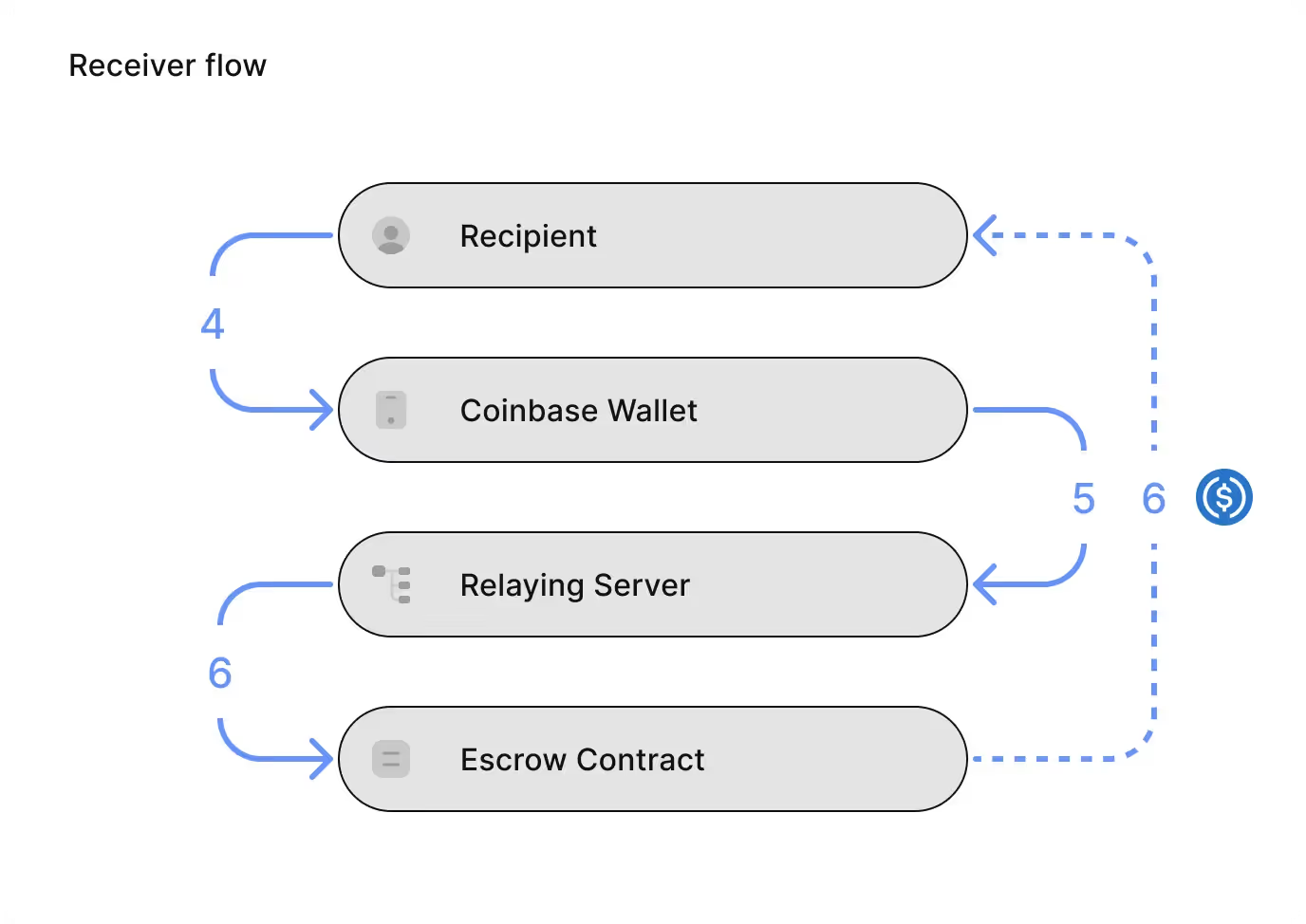
4. Open Claim Link:
If the recipient doesn't have your app, they will be directed on how to install the app and create a new wallet.
5. Process the Link:
Linkdrop SDK integrated in your app extracts the secret key from the link. This key signs the destination address. Without leaking the secret key, SDK calls the Linkdrop Relaying Server to claim the tokens.
6. Redeem USDC:
Upon verifying the signature, the Escrow Contract initiates the transfer of the tokens to the recipient's specified destination address.
If the recipient doesn't have your app, they will be directed on how to install the app and create a new wallet.
5. Process the Link:
Linkdrop SDK integrated in your app extracts the secret key from the link. This key signs the destination address. Without leaking the secret key, SDK calls the Linkdrop Relaying Server to claim the tokens.
6. Redeem USDC:
Upon verifying the signature, the Escrow Contract initiates the transfer of the tokens to the recipient's specified destination address.
Works on EVM-based chains
FAQ
How can I try the service?
To get started, you'll need to use Coinbase Wallet on either Polygon or Base, ensuring you have USDC available for transactions.
What happens if the recipient doesn’t claim the tokens sent via the link?
Unclaimed tokens will be automatically refunded to the sender's address after 30 days from the initiation of the transaction.
The sender lost a created claim link. How can they recover it?
The sender can navigate to the transactions screen and locate the specific transaction. Select the “Get Claim Link” button, and they'll be able to create a fresh link for the previously escrowed tokens.
How can the sender cancel a created claim link?
If the sender wishes to cancel a claim link they've created, they can simply claim the tokens themselves by redeeming it to their own address.
Are there any fees associated with the transactions?
Currently, all users can enjoy zero-fee transactions! There are no fees for either deposits or redemptions. Coinbase Wallet kindly sponsors the gas costs for both senders and recipients.
I need assistance or have a question. How can I reach customer support?
For help or inquiries, reach out to us at help@linkdrop.io or engage with our support team via the Intercom chat available on our webpage.
I’m interested in exploring partnership opportunities or requesting integration. Who should I contact?
We'd love to discuss potential partnerships or integration requests! Please get in touch with us at hi@linkdrop.io.

